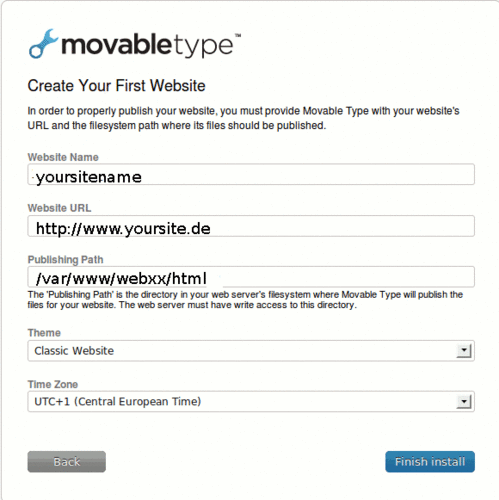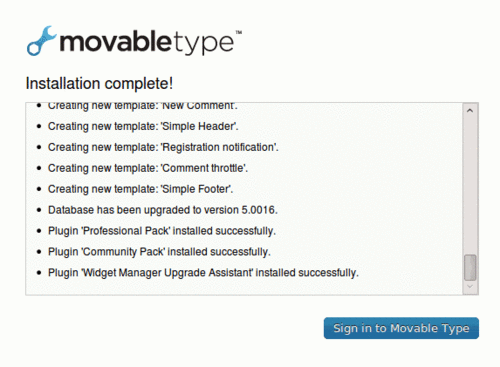Installation movabletype 5.01
Hier eine Dokumentation meiner MovableType 5.01 installation. Basiert im wesentlichen auf dieser Doku. Wie immer dient diese Doku mehr für meine Aufzeichung aber vielleicht hilfts ja noch einem anderen. Basis ist eine Debian Server.
Zuerst mal das Programm runterladen
cd /root/inst
mkdir mt
cd mt
wget http://www.movabletype.com/downloads/blogger/MT-5.01-de.tar.gz
Dann die Dateien installieren
cd /var/www/
mkdir webxx
cd webxx/
mkdir html
mkdir cgi-bin
mkdir logs
cd cgi-bin/
tar xzvf /root/inst/mt/MT-5.01-de.tar.gz
ln -s MT-5.01-de/ mt
mv mt/mt-static/ /var/www/webxx/html/
chmod 755 mt/*.cgi
cd /var/www/
chown www-data:www-data webxx/ -R
Jetzt den Webserver konfigurieren. (Details hängen natürlich von der jeweiligen Apache Konfiguration ab.)
Die Webserver Konfig soll folgendes erreichen.
admin.yoursite.de für den SiteMaster
www.yoursite.de für den normalen Zugriff.
vi /etc/apache2/sites-available/webxx-admin.de
<VirtualHost admin.yoursite.de:80>
ServerAdmin admin@youraddress.de
DocumentRoot /var/www/webxx/html
<Directory />
Order Deny,Allow
Deny from all
</Directory>
<Directory /var/www/webxx/html>
Options Indexes MultiViews
AllowOverride none
Order allow,deny
allow from all
</Directory>
ScriptAlias /cgi-bin/ /var/www/webxx/cgi-bin/
<Directory "/var/www/webxx/cgi-bin">
AllowOverride None
Options +ExecCGI -MultiViews +SymLinksIfOwnerMatch
Order allow,deny
Allow from all
</Directory>
ErrorLog /var/www/webxx/logs/error.log
LogLevel warn
</VirtualHost>
<VirtualHost www.yoursite.de:80>
ServerAdmin admin@youraddress.de
DocumentRoot /var/www/webxx/html
<Directory />
Order Deny,Allow
Deny from all
</Directory>
<Directory /var/www/webxx/html>
Options Indexes MultiViews
AllowOverride none
Order allow,deny
allow from all
</Directory>
ScriptAlias /cgi-bin/ /var/www/webxx/cgi-bin/
<Directory "/var/www/webxx/cgi-bin">
AllowOverride None
Options +ExecCGI -MultiViews +SymLinksIfOwnerMatch
Order allow,deny
Allow from all
</Directory>
ErrorLog /var/www/webxx/logs/error.log
LogLevel warn
</VirtualHost>
Jetzt das Herzstück
vi mt-config.cgi
CGIPath /cgi-bin/mt/
AdminCGIPath http://www.yoursite.de/cgi-bin/mt/
# das folgende ist seeeehhrr wichtig"!!!!
StaticWebPath /mt-static
StaticFilePath /var/www/webxx/html/mt-static
##### MYSQL #####
ObjectDriver DBI::mysql
Database webxx
DBUser webxx_admin
DBPassword yourpassword
DBHost localhost
Und jetzt die Datenbank.
mysql> create database webxx;
mysql> CREATE USER 'webxx_admin'@'localhost' IDENTIFIED BY 'yourpassword';
mysql> GRANT ALL ON webxx.* TO 'webxx_admin'@'localhost';
Enable Site Konfigurationen enablen.
a2ensite webxx-admin.de
a2ensite webxx-www.de
Und nun die MT Konfiguration. Erst der Check und dann die Konfig
http://admin.yoursite.de/cgi-bin/mt/mt-check.cgi => OK
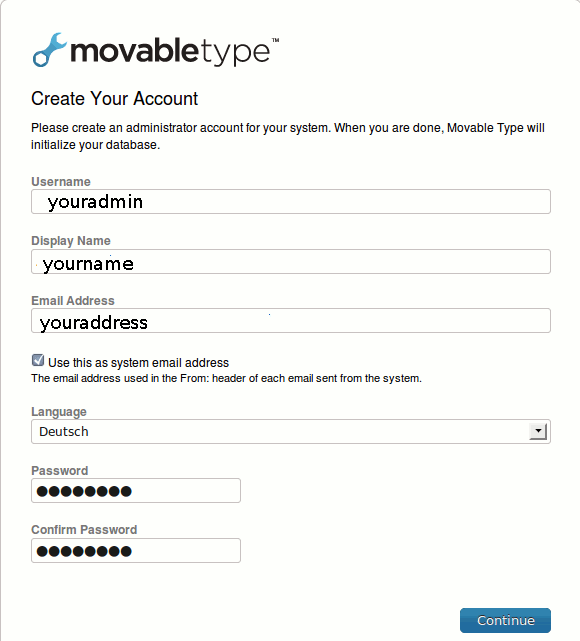
Und nach der Installation
remove mt-check.cgi